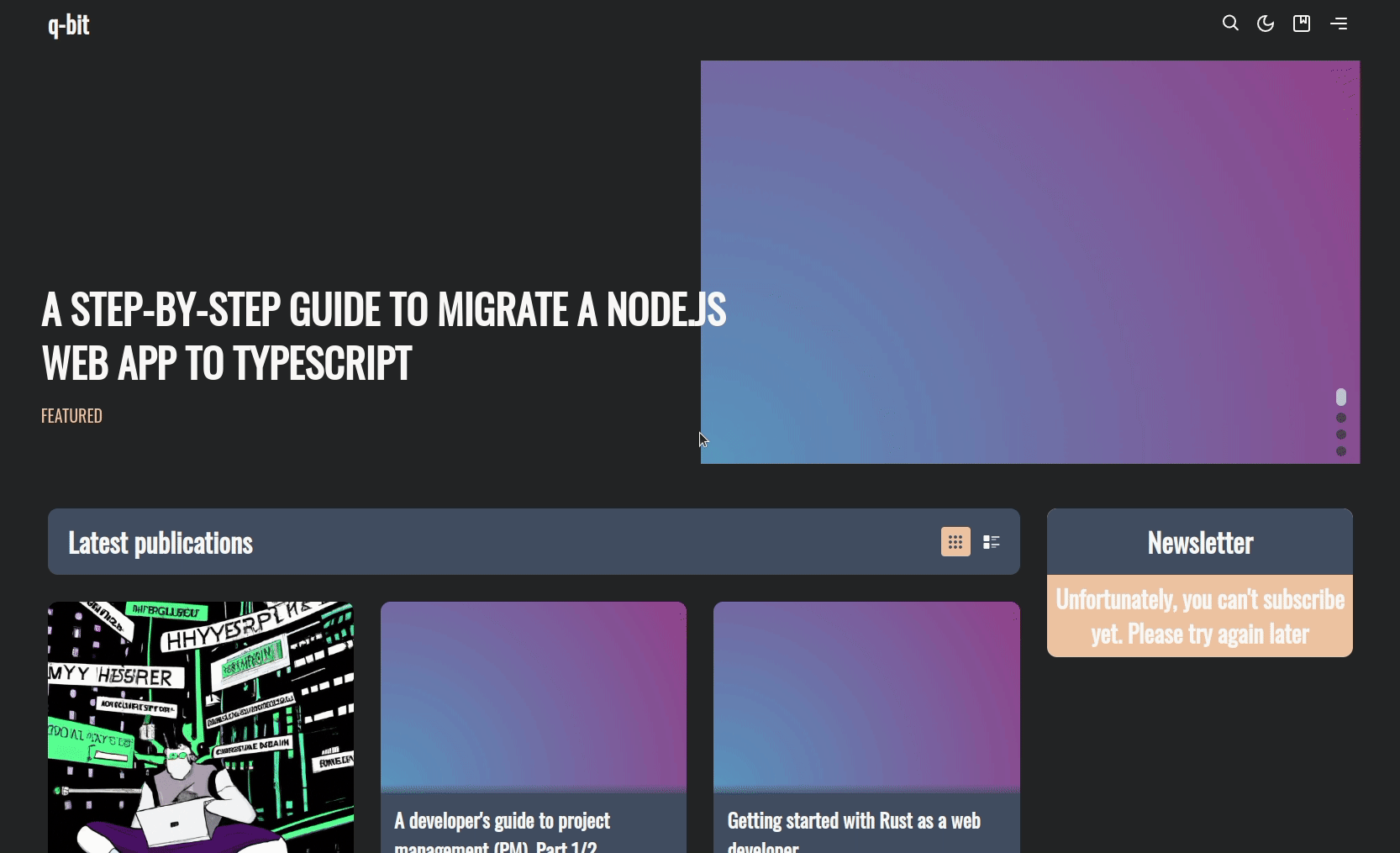Bookmarking posts
If your readers cannot finish an article in a single go, they can simply add a bookmark and continue reading later. Candidus will even save the paragraph where users stopped reading and scroll it back into view.
INFO
This feature is disabled by default.
Activate this feature
This feature can be enabled in your Ghost design settings under
> Posts > Enable bookmarksSUPPORTED DEVICES
This feature is currently only availabe on desktop devices. Please note that a bookmark is only available in the same browser and on the same device where it has been initially saved.
How does it work?
When a user selects text from an article, a small toolbar opens. When they click on the first icon on the left side, a reference of the article and the selected paragraph will be stored in the reader's browser.
CLEARING THE BROWSER CACHE
Under the hood, Candidus uses a browser feature called localstorage. This means: When a user clears the browser's cache, their bookmarks will also be lost.
At the same time, a small icon will appear to the left side of the paragraph that has been bookmarked. It can be clicked to remove the bookmark again.

If a user now leaves your publication and comes back at a later point, they can use the bookmark button in the upper navbar and are taken back to the paragraph where they stopped reading.